Mini camera
Record the wonderful life, Restore the truth
Memory card formatting steps
Note:
1.If the camera is equipped with Wi-Fi functions, formatting is not required.
①Supports class 10, 8-128G micro SD card
2. If the camera is not equipped with Wi-Fi.
①8G、16G、32G micro SD card formatting is not required.
② 64G micro SD card required to be formatted due to the chip
Windows
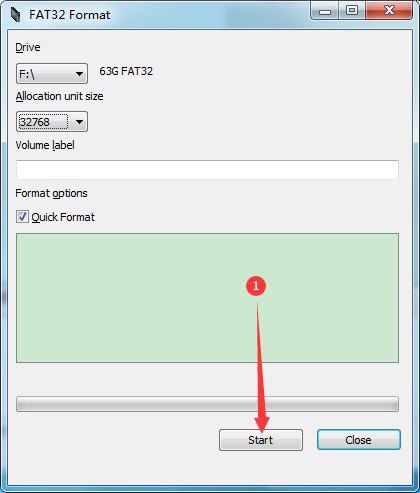
Mac
1. Connect the SD card to the Mac OS X computer.
2. Search for Disk Utility in Launchpad and open it.
3. Select the Drive and click Erase.
4. Enter the new name (OPTIONAL).
5. Select MS-DOS(FAT) for Format.
6. Select Master Boot Record for Scheme.
7. Click Erase.
About us
rettrucamera
Daily consultation time: 9:00 - 18:00 (Beijing time)
+8617137629757
Rettru Camera
Rettru Camera
17137629757
Rettru Camera
Rettru365@gmail.com










