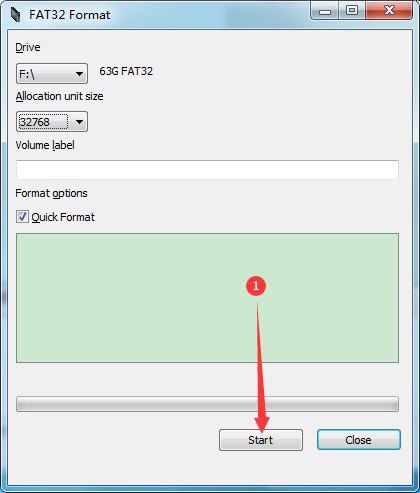Mini camera
Record the wonderful life, Restore the truth
-
●Power ON/OFF
When used, the portable or fixed power supply must be connected, long press the motion detection key for 2s, lights up blue and the camera is in standby mode. In standby mode, long press the motion detection key for 2s to switch the camera off, the LED turn off.
●Recording
In standby mode, press the record key once, the camera will start recording, the LED will flash blue 3 times then turn off. Press the record key once again, the camera will stop recording and back to standby mode, the LED will stay blue.
● Motion detection
In standby mode, press the motion detection key once, the LED will flash red 3 times then turn off, the motion detection will be activated.When any object moves before the camera, the camera will automatically record for 2min and then back to motion detection standby mode.When there are object moves in front of the camera again, the camera will activate video recording again for 2min, repeat in this way. Press motion detection key once when in motion detection mode,the system will save the files and back to standby mode, the LED will stay blue.
● IR-CUT
The intelligent IR-CUT function can automatically activate/deactivate the night vision upon the ambient environment change.
● Setting the date and time
Please record a video clip to activate the memory card. You can insert the Micro SD card into the card reader and connect the card reader to your PC. After a few seconds the Micro SD card will be shown as a removable disk, open the SETTIME.TXT file, modify date and time on the computer (without changing their format), after setting date and time, click on "File" then on "Save”, quit the removable disk in a safe manner.
You also can connect the camera to your PC with the USB cable to set the date and time, just need to long press the Motion detection key for 2s to activate the removable disk, then do the same as above to modify the date and time.
Open the file
The following menu will be displayed:
File name ←
SETTIME.TXT
Time format:
SETTIME
yyyy-mm-dd,hh:mm:ss ←
2018-01-01,00:00:00
●Loop video
If Loop video was activated, when the memory card is full, the latest video file will automatically cover the earliest video file.
If Loop video was deactivated, when the memory card is full, the video recording will automatically shut down.

First letter: Loop video (Y means on, N means off) Second letter: The video file indicates date and time or not (Y means yes, N means no)
●Video reading
It can be read via the card reader.
It also can be read via the USB cable, after connect to the computer, please long press the motion detection
key for 2s to activate the U-disk.
●Other Tips
- This camera No built-in battery, it is not chargeable, when recording, camera must be always plugged in USB adapter /socket or connected with power bank(adapts to almost all kinds of power bank). Not support computer recording, it needs 5V/1 A Voltage to activate and needs about 180mAh power consumption per hour.
- Before used, the camera must be inserted the TF (Micro SD) card, otherwise cannot work.
- Recommend use 8-32G new memory card to record, if your memory card has been used, please format the memory card before use.
- Time Setting must be done before each recording, if you need the Timestamp. Duo to no built-in battery, it can't save the amendment.
- Lens focus on the object and keep it from the object by 20in above, this is useful to obtain the correct and natural color, clear and stable image.
- The camera supports cards up to 32GB, footprint per hour is about 6G memory, it means if you record with a 32G memory card, continuous save time is about 5 hours.
- The camera should be used for legal purpose only. Follow the laws of your country.
● LED status
Standby Mode
LED lights up blue
Recording
LED flashes blue 3 times then turns off
Motion detection
LED flashes red 3 times then turns off
Micro SD not working
LED flashes red and blue together
●FAQ
Q: What to do if motion detect key reacts but record key not reacts?
A: Please double check if you well insert Micro SD card into card slot. Sometimes when you forget to insert Micro SD card, this situation happens. If record key still not reacts, please disconnect the USB cable, re-plug and try to operate the camera again.
Q: What to do if both button operation not possible?
A: Please disconnect the USB cable, re-plug and try to operate the camera again.
Q: Why LED flashes red and blue together quickly when I turn on the camera?
A: Please format your Micro SD card and try to operate again, or please use another Micro SD card.
Q: When I format the Micro SD card, should I put into NTFS or FAT32?
A: FAT32 is ok.
Q: Why the camera heats up during use?
A: This camera with high-definition lens, high-power night vision lights, so its power consumption is bigger. For small size, high temperature is normal. We have repeatedly tested, the temperature is in safe level and will not affect
-
Common problem
Attention problem:
1. The camera must be inserted into the TF card, otherwise it cannot be recorded;
2. The camera occupies about 6G memory space per hour, and supports up to 32G memory card;
3. The camera consumes about 130mAh per hour during the day, plugging in the mobile power or using it;4. Align the lens with the subject and keep a distance of 50cm or more from the subject. This will result in an image with correct color, natural color and clear picture.
5. In the case of abnormal conditions, please place the toothpick on the reset hole and perform reset treatment.
6. Do not use the device for illegal purposes.Troubleshooting:


FAQ:
Q: How long can this camera be in a hot car?
A: As long as the power is supplied, the camera can always record.
Q: In what format will the video be displayed on my iPhone: AVI, MOV?
A: The video will be displayed in MP4 format.
Q: When using motion detection to shoot, please tell us the operating distance?
A: Within 5 meters.
Q: Do SETTIME files have to be re-doed each time they are turned on?
A: Yes, it has to be set every time.
Q: My camera only records 8-11 seconds of video. Can I change the configuration to record more seconds?
A: Format the SD card and try again
Q: I have read the instructions before using it, it will light red and blue, and will not stop flashing. Msd memory is new, C10 type.
A: 1. In this case, all you need to do is disconnect the power, remove the SD card, then put it back in the camera and reconnect the power.
2. You can try to replace a new SD card.
Q: I have a question about infrared. If I don't want to turn it on or off automatically, how do I set it up?
A: It is automatically turned on and cannot be set.
-
Memory card formatting steps
Note:
1. When the camera you purchased is equipped with WIFI function, you do not need to format the memory card.
①support 8G, 16G, 32G, 64G, 128G memory card
2. When the camera you purchased does not have WIFI function,
①8G, 16G, 32G memory cards do not need to be formatted
② If it is a 64G memory card, due to the chip, you need to format the memory card into FAT32 format as follows:
Windows
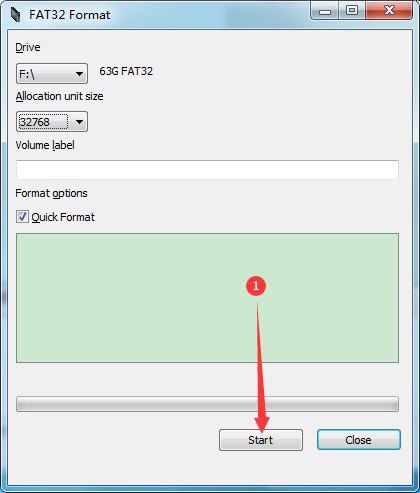
Mac
1. Connect the SD card to the Mac OS X computer.
2. Search for Disk Utility in Launchpad and open it.
3. Select the Drive and click Erase.
4. Enter the new name (OPTIONAL).
5. Select MS-DOS(FAT) for Format.
6. Select Master Boot Record for Scheme.
7. Click Erase.
XD Camera
About us
rettrucamera
Daily consultation time: 9:00 - 18:00 (Beijing time)
+8617137629757
Rettru Camera
Rettru Camera
17137629757
Rettru Camera
Rettru365@gmail.com